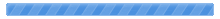(UTC) |
Choose Language: |
| Welcome, Guest. Please Login or Register |
||
| Davis Software Forum › General › Software Support › Output pixelated/ghosting |
 Pages: 1 Pages: 1 |
Send Topic | Print |
 Output pixelated/ghosting (Read 18748 times) Output pixelated/ghosting (Read 18748 times)
|
 Pages: 1 Pages: 1 |
Send Topic | Print |