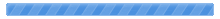|
Same result with Standard Renderer, Overlay Mixer, and System default video renderer. When I step, there are still 30 fps, some of which are repeats. The Manual Trimmer position timecode goes from 1 to 29 before changing to the next second, and there's no skipping over any numbers in between, even when changing to Drop-Frame Timecode.
Tried various MPEG decompressors and demultiplexers, including the MPC standalone ones described in the manual and they produce various results such as not being to frame step at all, video being upside down, no video, or, on some frames, stepping backwards instead of forwards. The one that seems best is Cyberlink for Video, ffdshow for Audio and Gabest for demultiplexer. I'm using the latest K-Lite Codec Pack.
I can step through the video in Media Player Classic - Home Cinema with the same combination of decoders and demultiplexer (Cyberlink, ffdshow, Gabest) without the repeats, both with EVR and Overlay Mixer as a renderer.
|
 Pages: 1
Pages: 1 HandySaw DS playback in Manual Trimmer (Read 43302 times)
HandySaw DS playback in Manual Trimmer (Read 43302 times)
 Pages: 1
Pages: 1