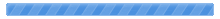oscar wrote on 12.12.2016 at 09:40:33:
The same happens to me
Something strange happens with audio codecs
Hello,
Please give me this info:
- Describe problem and steps to reproduce it
- What format of video file do you use?
- Create and send me debug log.
For this:
- open Preferences, Logging tab and turn on "Store debug info in "HandySaw Debug.log". Restart HandySaw
- then run processing again. After problem occurs close HandySaw, find debug log file(it will be in "C:\Users\USERNAME\Documents\Davis Software\HandySaw DS" folder) and send me.
- turn off writing of debug log
- it can be very big so compress it for example by 7zip
P.S. It is better to move to email
 Pages: 1 [2] 3
Pages: 1 [2] 3  No Audio in Scene Files (HandySaw DS 4.1) (Read 111141 times)
No Audio in Scene Files (HandySaw DS 4.1) (Read 111141 times)
 Pages: 1 [2] 3
Pages: 1 [2] 3